With the Unified Course/Class release on August 13, 2017, Platinum also released the ability for School Administrators to add students into Class Groups before student enrollment. Class Groups are groups under a “Class” that can be used to organize or group students. After payment, the student would go directly into this group.
Note: Class Groups must be setup before students enroll into the Class.
How to use Class Groups as a School Administrator
After the setup of a Course and Class(es), click the “Class Groups” tab in the “Edit Course” area.
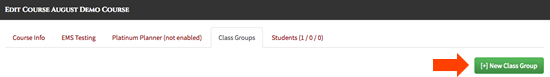
Click the “New Class Group” button and give the “Class Group” a name, then select which “Class” below the “Group Name” you want to create it in.
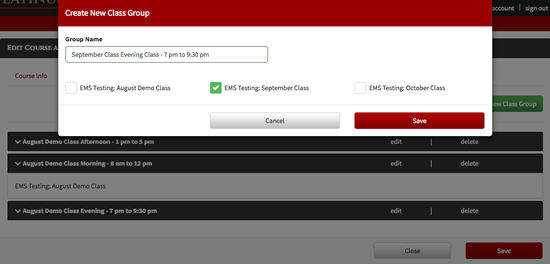
Click the “Save” button to return to the Class Group tab.
Click on the new “Class Group” to expand and see which class it is tied to. You can also edit or delete the class group(s).
When you accept your student into the Course, you will have the ability to select the “Class Group” you setup above to auto-enroll student’s in.
School Pays
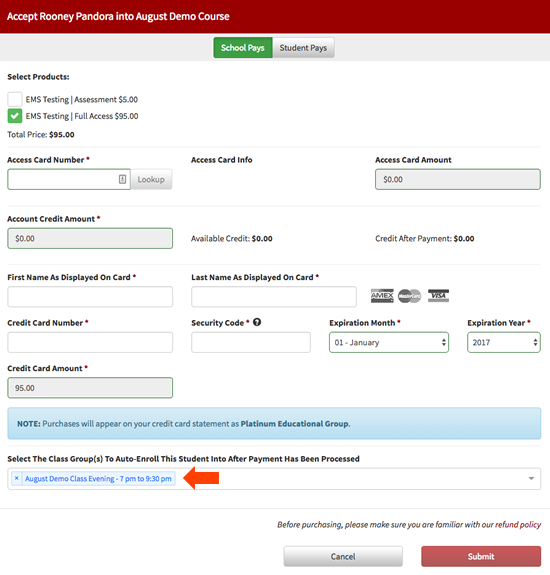
Student Pays
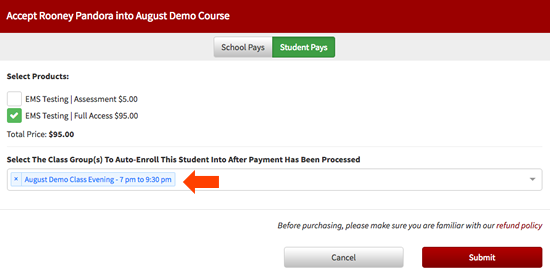
If you have any questions or concerns regarding this new feature please contact us by calling 616.818.7877 or emailing us at info@platinumed.com!