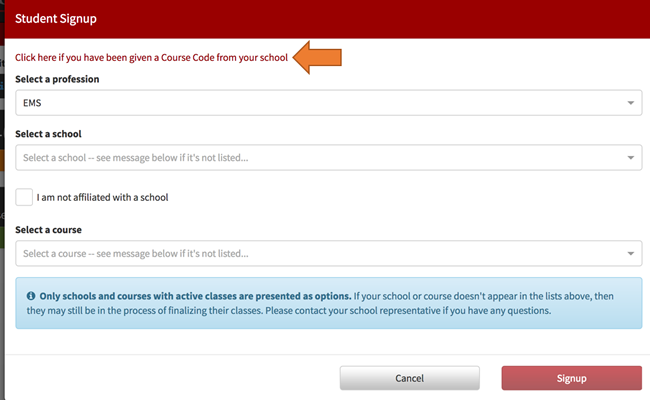If you are a school or an instructor role in our programs you can now give your students a course code. The Course Code will allow students to enroll directly into your school, program and course without the confusion of having to choose and find programs. We highly recommend its use for your students to get enrolled easier!
Note: The School, Instructor and Student manuals are updated with directions on how to use Course Code.
If you are a School:
When you create a course and save it you will see your unique course code displayed. This code is what you can give to your instructors to give to their students or directly to your students to use. Each course has a different code, the photo below shows an example only.
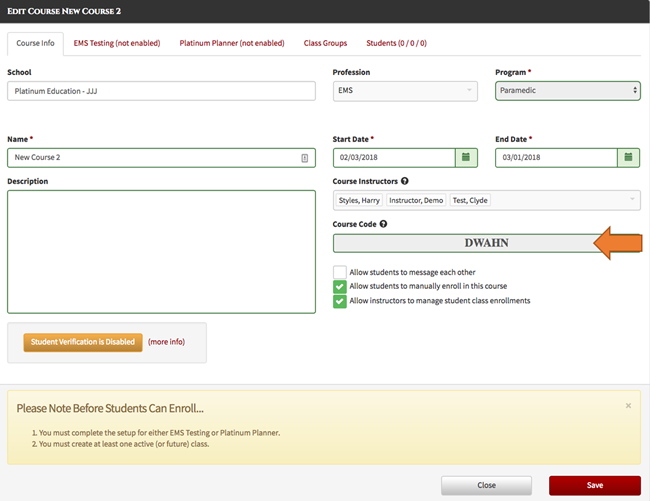
If you are a Course Instructor:
Clicking edit on any of your courses will give you your unique course code to give to students to enroll. Each course has a different code, the photo below shows an example only.
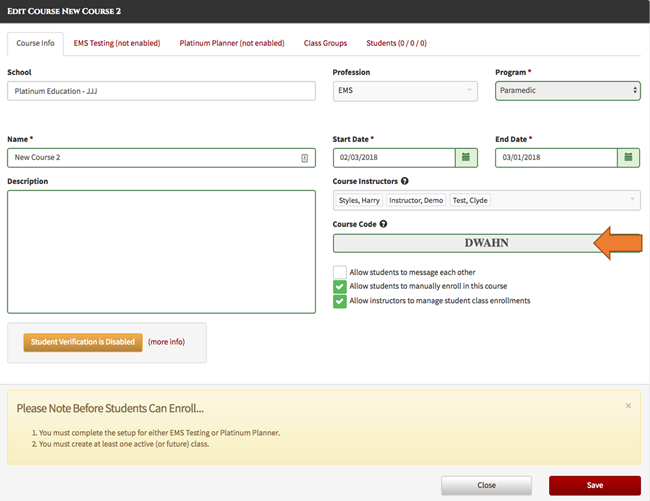
If you are a student:
When you sign up for a new account enter the Course Code provided by your school or instructor after selecting your profession.
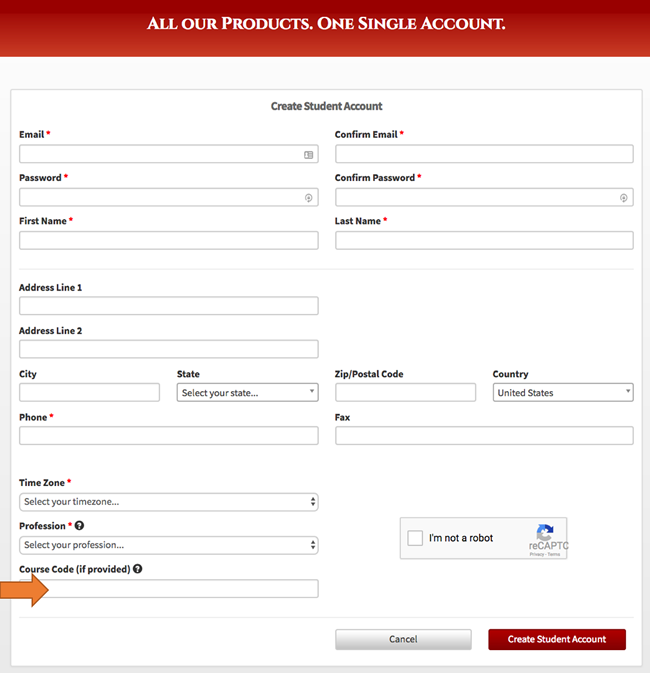
When you enroll in a new course, you can click the link “Click here if you have been given a Course Code from your school” at the top of the page and then type in the Course Code given by your school or instructor.